Users
This section shows a table with the users that there are available for the management of your company.
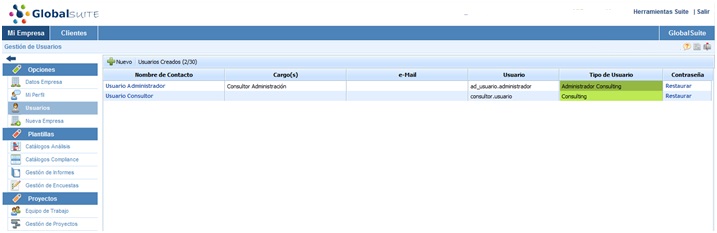
The button ‘New’ is located on the top side of the table and it allows you to add different users with access to the management of you company, moreover there is a text which indicates the number of user created and the maximum number of user that can be created. In case you need more users, contact you supplier to extend the number of licenses. The table of users shows fields such as the name of the contact, charge, e-mail, User, type of profile or the option of restore your password. All the fields can be modified when you click on the contact name you want to modify (the contact name is located on the first column). The form which is used to modify data it’s the same form developed in the previous point ‘My profile’.
