Subentities
This option allows which the users with the profiles of Enterprise Administrator & Entity Administrator generate dependent entities of its company environment.
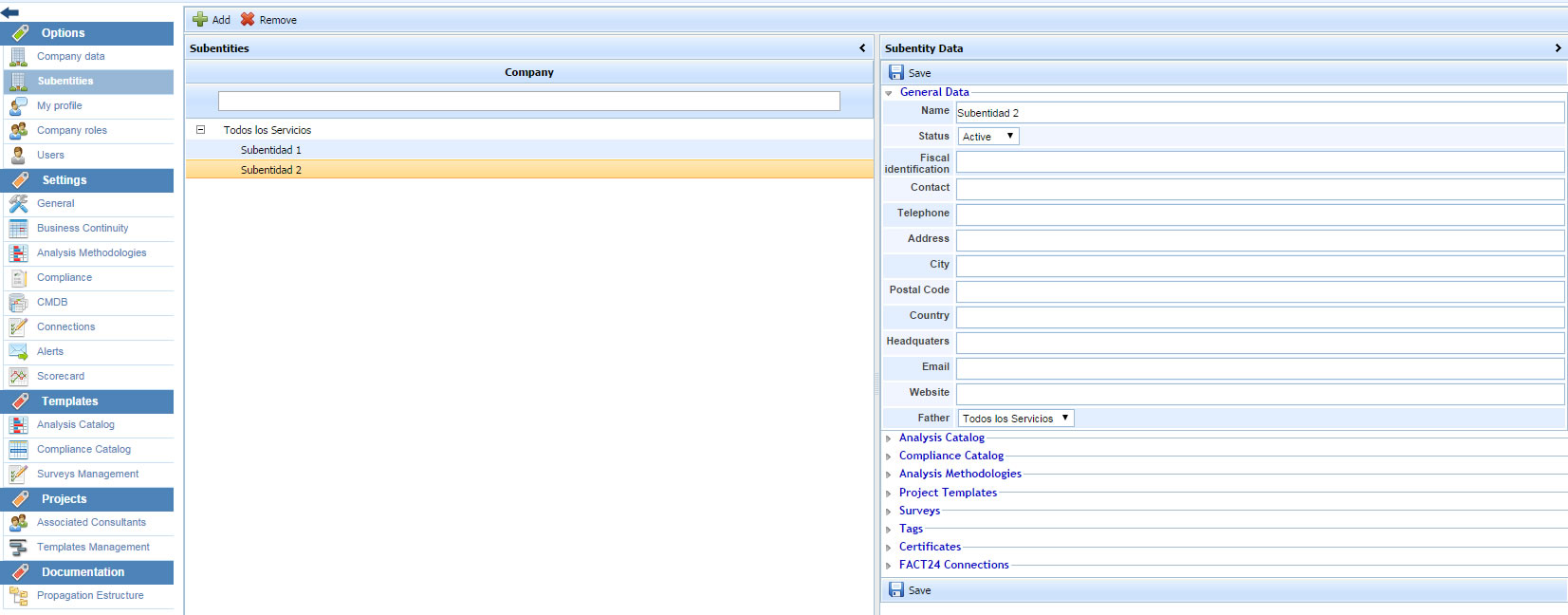
These are the options which the table allows you to perform:
New: It allows you to create a new entity. For this task, you have to select the row and click on the button 'New'. GlobalSUITE only allows you to create 3 entity levels and it will depends on the limit of subentities marked in the option 'Company Data'.
Remove: It enables to remove an entity which has been created in the table.
Once created the entity (and when you have selected it), GlobalSUITE allows you to define the following options:
General Data: It allows you to define the entity data such as Name, Fiscal Identification, Contact, etc. and keep the data when you click on the ‘Save’.
NOTE: The option ‘Father’ allows the user to assign to the subentity the father entity required if necessary. For this task, the subentity should have the same options (analysis catalogs, compliance catalogs, etc.) than the father entity.
Analysis Catalogs: It allows you to define what catalogs will be available for working with the subentities.
Compliance Catalogs: It allows you to define what Compliance catalogs will be available for working with the subentities.
Analysis Methodologies: It offers the chance of defining what Analysis methodologies could be used for working with the subentities.
Project Model: It allows you to select the project models which can be used in the subentities.
Surveys: It offers the possibility of selecting the survey models on which you can used for working with the subentities.
Tags: It allows you to assign tags to subentities for consolidating the information specifically. For this, you have to select the required tags and click on the button ‘Add’. In case you want to remove a tag, you have to select it and click on the button ‘Remove’.
NOTE: The tags are established in the section ‘Administration/General’.
Certificates: It allows you to define the certificates associated with the subentity. For this task, you have to select the required certificates and click on the button ‘Add’. Once generated the input, the platform allows you to define the certificate number and any additional comment.
FACT24 connections: It allows you to generate connections among GlobalSUITE® and external tools.
