Platform Access
The access to GlobalSUITE® platform is through this URL: https://sg.globalsuite.es in the case of Cloud General distribution mode. If the modality purchased is Cloud Dedicated or On Premise, the URL will be the one defined during the hiring process.
For acceding to the platform, you must insert your user & password that has been facilitated when you acquired the license which are shown at the footer.

In the link Have you forgotten your password? You will be able to obtain a new password in case of forgetting, if the user has local authentication to the product (in case of access through AD, LDAP or ADFS, you must contact the person in charge.
To restore the local password, you will need to indicate the user name and the associated email account so that an email can reach you with the new access data.
The passwords entered must comply with the following strong password policy for local users:
Expiration: passwords will have a maximum expiration of 180 days (6 months).
Complexity: Be at least 13 characters long and contain lowercase, uppercase, numbers, and symbols ($, & amp ;, @,., #).
History of last passwords: When a password change is requested, the new one must be different from the current one and must not coincide with the last five passwords used.
User blocking: Faced with a number of consecutive failed attempts to authenticate, the user will be temporarily blocked.
If access to the platform is the first after a version update, the following message will appear in the lower right:
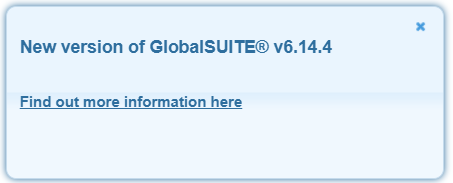
Where through a link, it will be possible to access the GlobalSUITE® Change History to consult the changes and improvements incorporated.
