My Profile
The option ‘My Profile’ allows you to modify the data which correspond to its user according to four sections.
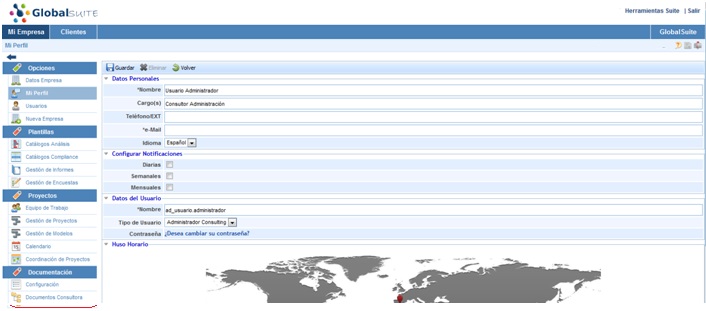
Personal Data
GlobalSUITE offers the possibility for defining the following personal data:
Name: It allows you to identify the name of the platform.
Charge: It offers the possibility to define the charge that the employee has on the company.
Phone/EXT: It allows you to identify the telephone number of the manager, and its extension number.
e-Mail: It offers the option to indicate the business e-mail of the manager.
Language: It allows you to define the language of the platform. Currently, you can use GlobalSUITE in Spanish and English.
Setup Notifications

The notifications are e-mails that GlobalSUITE® sends automatically in the first time in the morning and the content consists in pendent tasks or future tasks those have planned for our company or companies inside the Project management.
There are three types of notifications:
Daily: The notifications indicate which tasks are out of term and outstanding.
Weekly: The notifications indicate which tasks are out of term and those tasks that have to begin the following week.
Monthly: The notifications indicate which tasks are out of term and those tasks that have to begin the following month.
All the notifications mails will be sent from the account notificaciones@GlobalSuite.es, it’s an account enabled for sending notifications, but not for receiving mails.
User Data

This section allows you to define the name on which you accede to the platform and its management role:
Entity: This user type can accede to its assigned work environment and to consolidate information to the entities which depends on the work environment.The user doesn't have administration permits.
Enterprise: This user type can accede to its assigned work environment and it doesn't have administration permits.
Entity Administrator: This user type can accede to the assigned environment and to administrate the following options: subentities, profile and users.
Enterprise Administrator: This user can accede to the assigned environment and to manage all options of the administration section.
In case the user wants to modify the random password that has been facilitated by the platform, you can change it if you click on this link: ‘Do you want to change your password? ’.
You have to complete the data requested by the platform and click on the button ‘save’. In case the user doesn’t want to modify the password once he/she has acceded to the change tab, he/she have to click on the button ‘back’, and he/she will be redirected to ‘My company’.
Time zone

GlobalSUITE allows you to define the time zone you are at any time. This option offers the possibility to choose among all the continents and countries on the drop down menu situated on the bottom of the screen. Once selected the continent and country you have to click on the button ‘Save’ to keep the changes.
