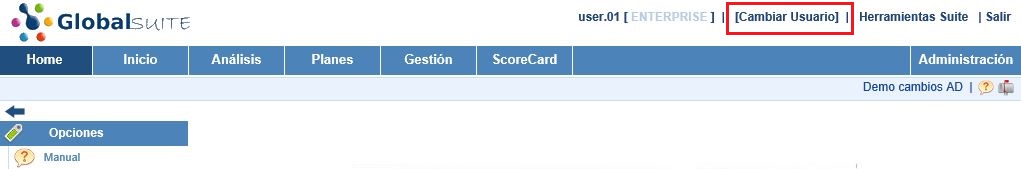Access to multiple systems
If your user has access to multiple entities and/or several companies of the Enterprise type, once you authenticate with the username and password, a pop-up has to appear and it will allow the access to your own company or other entity or company (depending on the configuration of your user). To set this configuration, you have to consult the option "Users" of the Administration panel where it is detailed in the section: "Authentication Type".
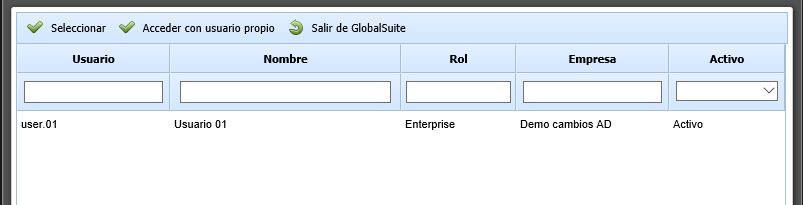
These are the options which are available in the pop-up:
Select: It allows you to access with the credentials of one of the users in the table previously selected. In this way the user can access to the company which are linked to the selected user. Only access with your own user: Permite acceder a la empresa a la que pertenece su usuario, siempre y cuando cuente con permisos para ello. Logout GlobalSUITE: It allows you to logout the plataform without accessing to any of the companies associated with the user. Once accessed you can change the type of access by clicking on the link of the top part of the window (Change User).